Your list is empty. Add product to favorites by clicking heart icon on the product.
25-09-2024
Czas czytania: 4 min
We divide our 4G children’s watches into two groups — ASR and Android. Depending on the model you own, follow the appropriate instructions.
Android models:
– Kids Essa 4G
– Kids Sun Pro 4G
– Kids Sun Ultra 4G
– Kids Life Max 4G RT,
– Kids Twin 2 4G
– Kids Hero Pro 4G
– Kids Essa Go 4G
ASR models:
– Kids Cute 4G
– Kids Cute 2 4G
– Kids Focus 4G RT
– Kids Nice Pro 4G
– Kids Rock 4G
– Kids Tech 4G
– Kids Trendy 4G
– Kids Twin 4G
– Kids Rel 4G

APN CONFIGURATION FOR 4G ANDROID WATCHES

APN CONFIGURATION FOR 4G ASR WATCHES
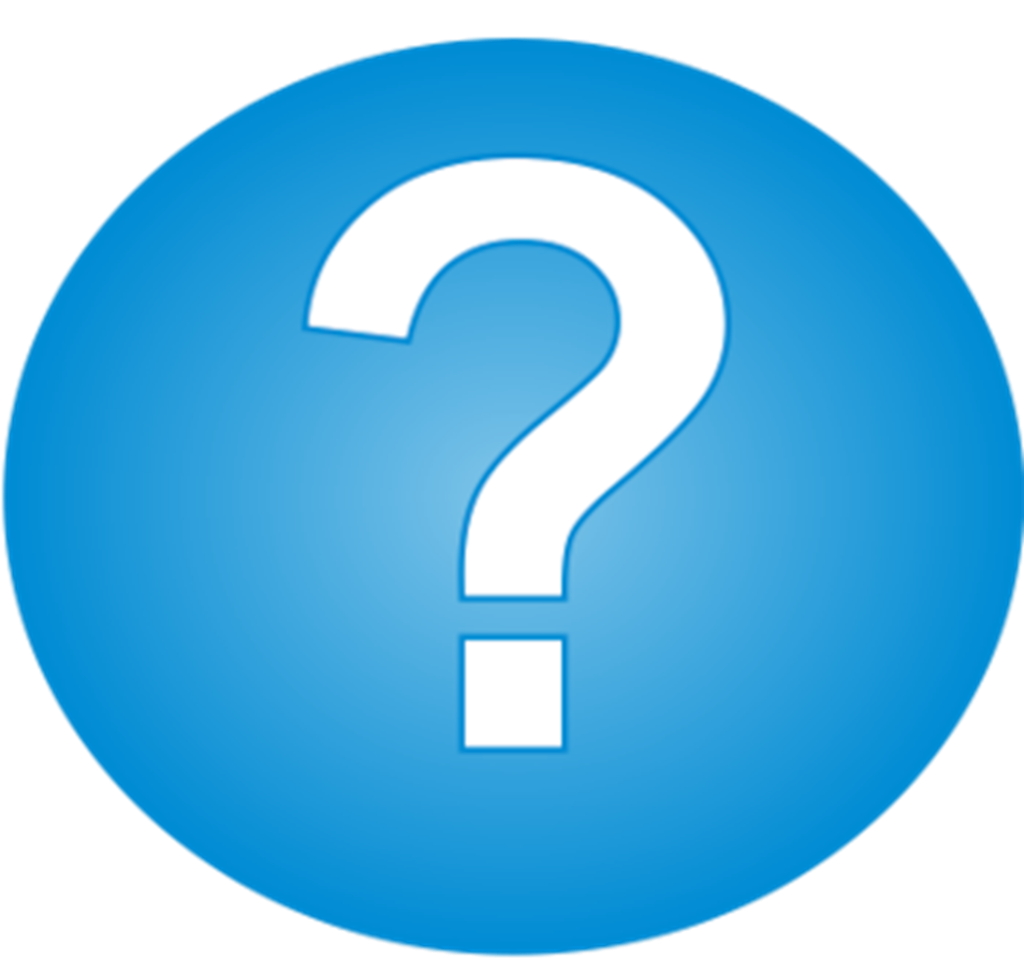
AFTER APN CONFIGURATION THE PROBLEM WAS NOT SOLVED?
Check whether the SIM card meets all the requirements described in the question
What conditions must the SIM card meet for the children’s watch to work properly?
Turn off and restart the watch.
If the SIM card meets all the conditions, but still there is no Internet connection then perform the APN configuration according to the instructions below:

APN configuration for 4G Android watches
(APN configuration performed from the watch)
Instructional video for APN configuration on 4G devices
The paper and electronic version of the instruction manual for our children’s watches does not meet your expectations? Not a problem! Just watch our new instructional video

APN configuration for 4G ASR watches
(configuration also applies with older 2G watch models)
Instructional video for APN configuration on 4G ASR devices ASR
The paper and electronic version of the instruction manual for our children’s watches does not meet your expectations? Not a problem! Just watch our new instructional video
1. From any cell phone send a text message with the following content to the phone number of SIM card installed in the watch.
Note:
Content of the first text message
pw,123456,ip,52.28.132.157,8001#
After a moment you should receive the following
reply on your phone:
[surl,52.28.132.157,port,8001#] ok!
2. After receiving the reply, send a second message with the content depending on the mobile network carrier of the card installed in the watch:

PLAY / T-MOBILE
pw,123456,apn,internet#
After sending, you should get the reply message : apn:internet;user:;password:;userdata:.

VIRGIN MOBILE
pw,123456,apn,virgin-internet#
After sending, you should get the reply message : apn:virgin-internet;user:;password:;userdata:.

PLUS / PLUSH
pw,123456,apn,plus#
After sending, you should get the reply message : apn:plus;user:;password:;userdata:.

ORANGE / NJU MOBILE
pw,123456,apn,internet,internet,internet#
After sending, you should get the reply message : apn:internet;user:internet;password:internet;userdata:.
If the mobile network carrier of your SIM card is not listed above or it is a foreign carrier, please contact our service center to determine the APN configuration codes for your device.
3. After receiving the reply message, send a third and final text message with the following content:
pw,123456,reset#
After receiving the reply message reading “reset ok” — the watches Internet connection should be enabled after a few minutes.
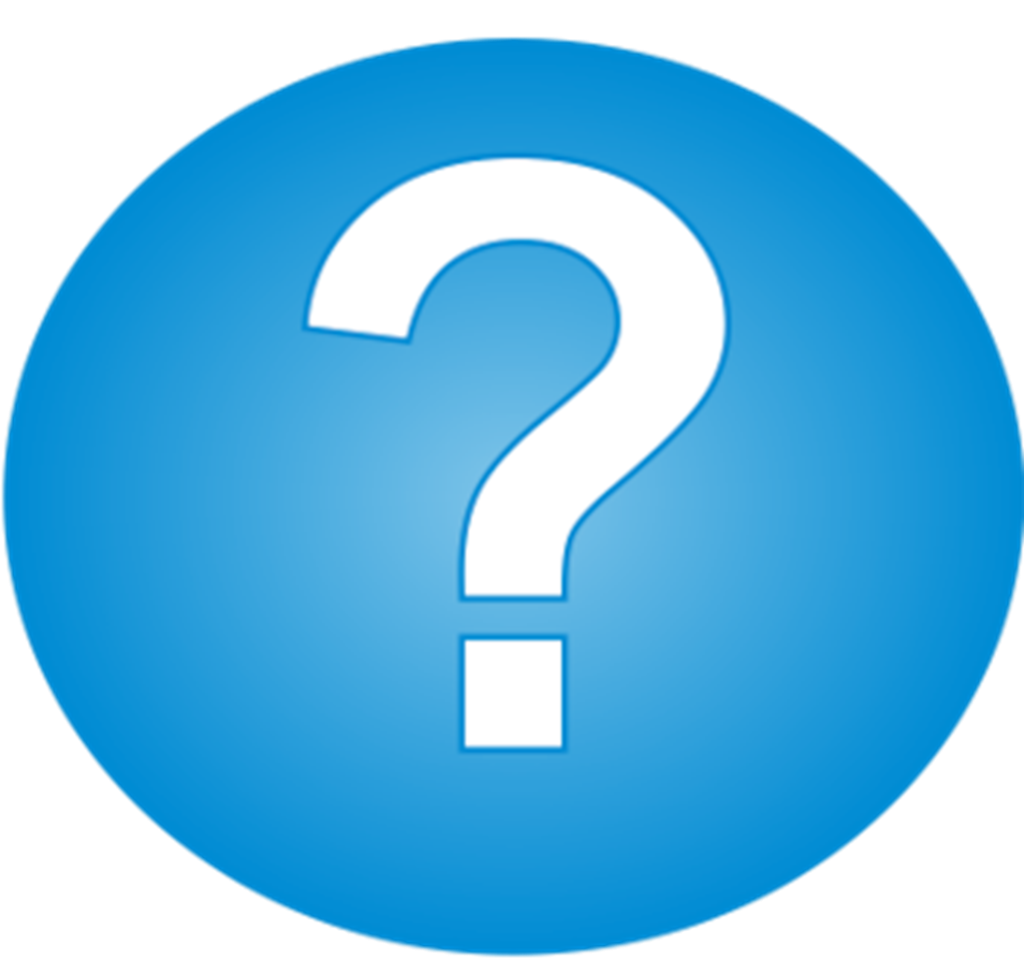
The problem was not solved after APN configuration?
If the SIM card meets all the conditions, but still there is no Internet connection, then you should contact your mobile network carrier. If you have further problems, please contact our technical support as follows:
Please send a text message to the watch with the following content:
pw,123456,ts#
Please send the automatic text message reply from the watch to the e-mail address [email protected] in the body of the message or as an attachment. Then, in the following section, provide the following information:
Our service technicians will help you determine the cause of the device configuration problem. Our customer service department and our helpline are at your service from Monday to Friday 8 am – 4 pm.
In this case, we recommend contacting our service center via e-mail and reporting the problem in order to receive full written instructions on what to do with the device.
We guarantee a response to your request within 24 -48 hours (on business days).